The Zettelkasten Method Lacks a Spaced Repetition Scheduler and Here's One Easy Fix

Photo by Jan Antonin Kolar on Unsplash
If you’re not familiar with the Zettelkasten Method, the following chart should give you a good idea (image from Zettelkasten Obsidian Tutorial (Simplest way)):
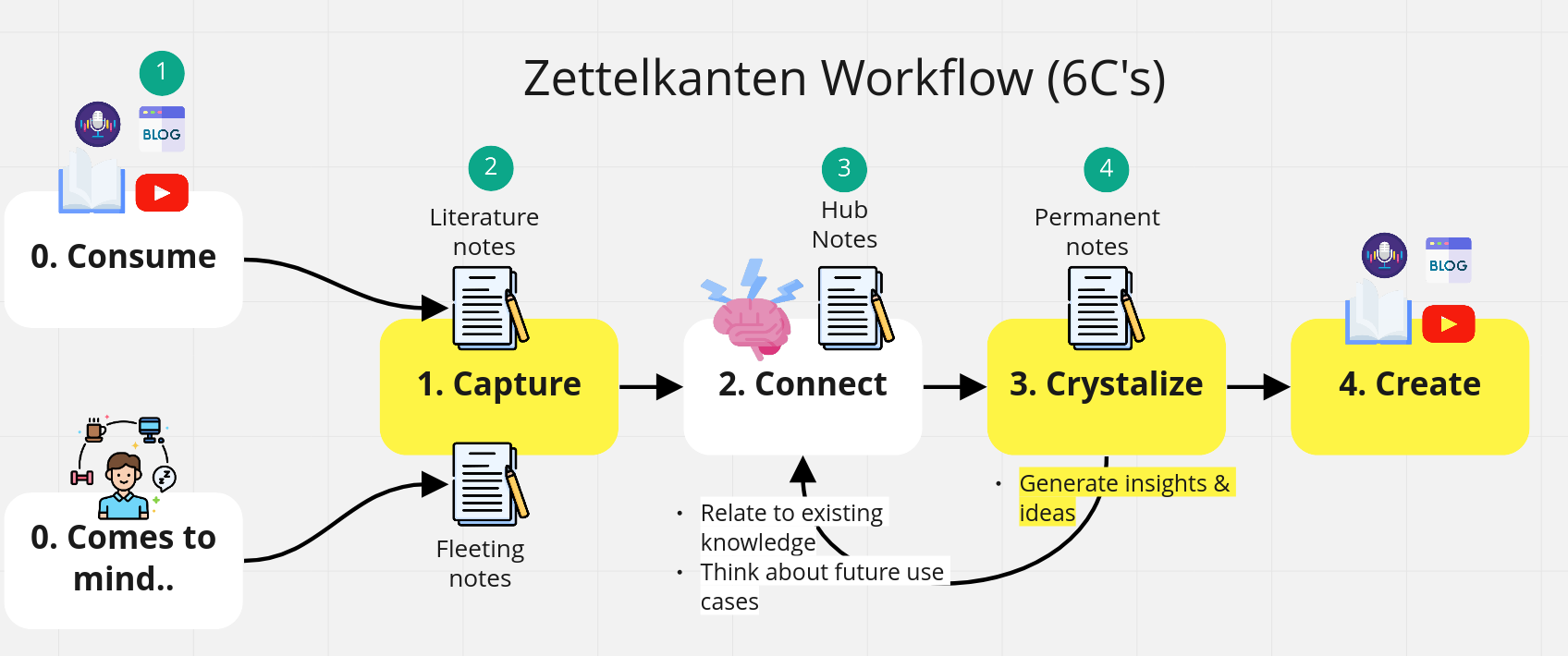
An overlooked problem
Do you see the problem in the following images?
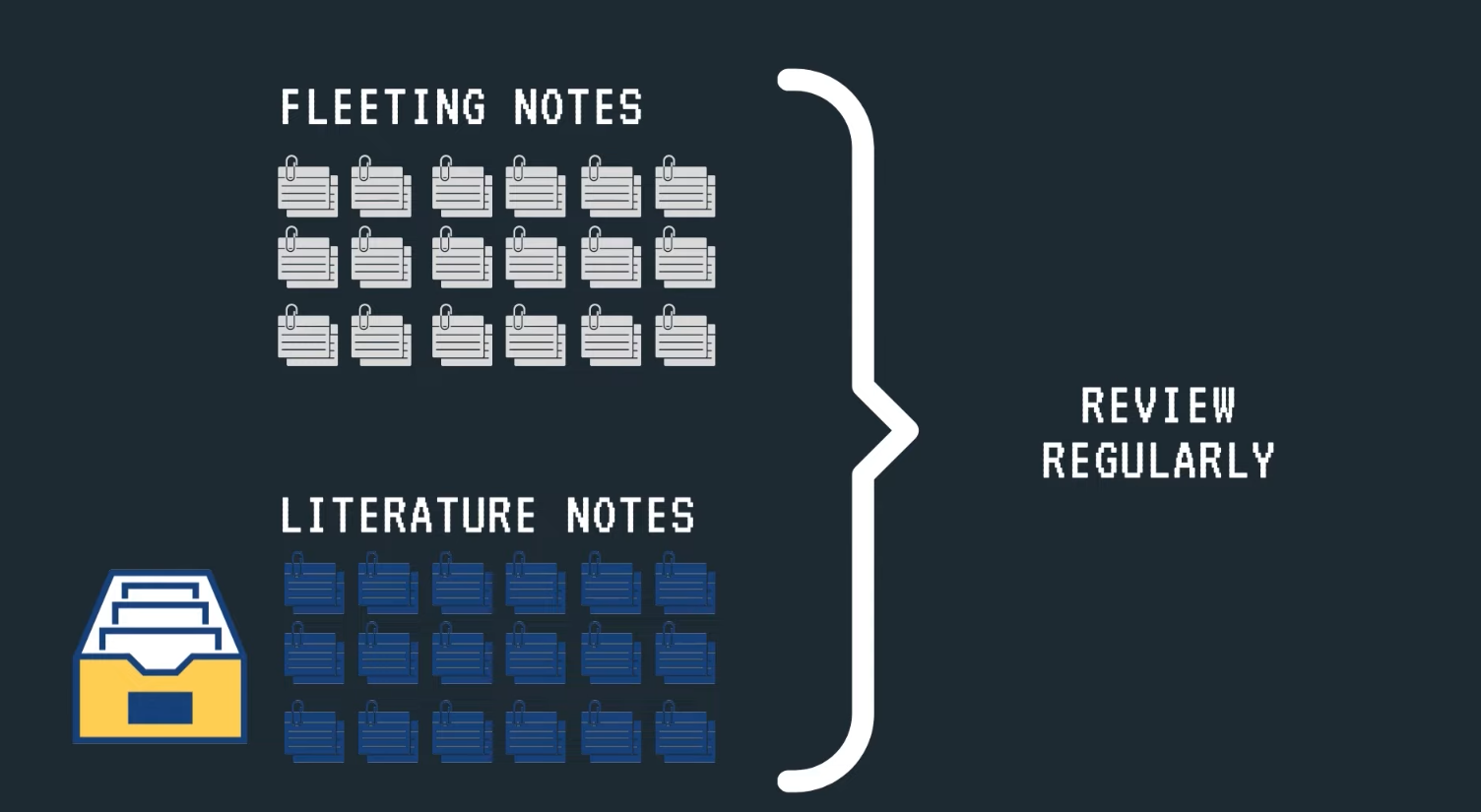
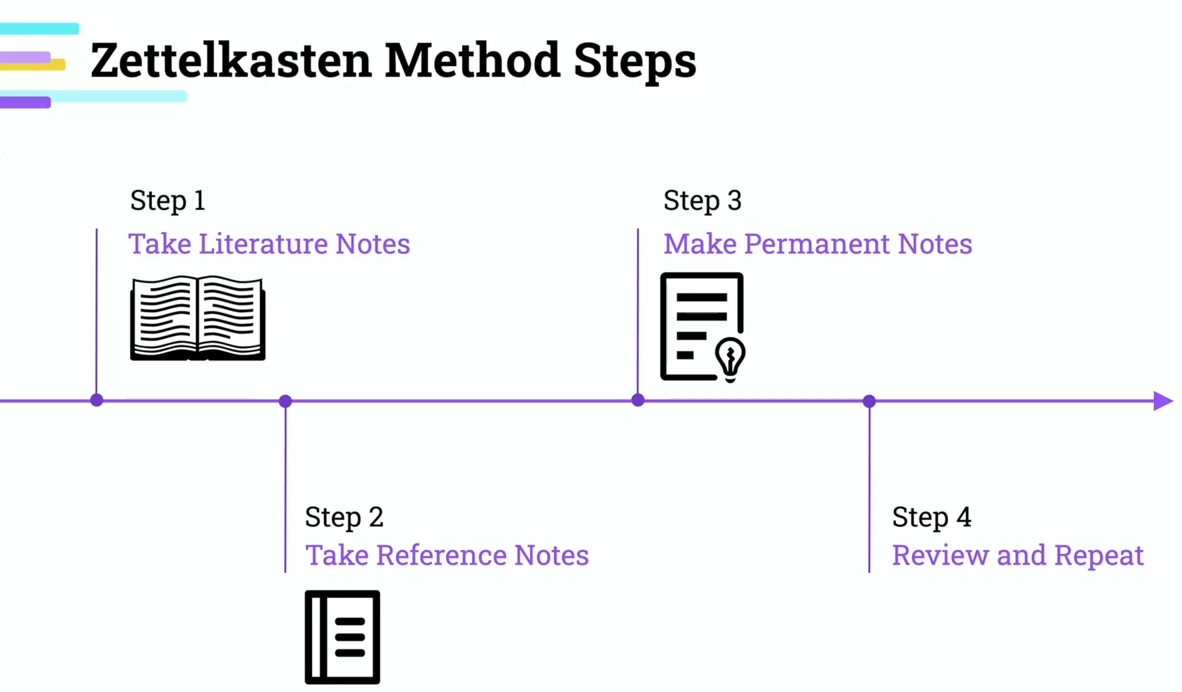
Image credit: Zettelkasten Method Explained: A Beginner’s Guide and Zettelkasten Note-Taking Method - Simply Explained
The problem is that descriptions like “review regularly” and “slowly turn your Literature Notes into Permanent Notes” are vague. They don’t suggest any concrete review schedules: When should I turn a Literature Note into Permanent Note? How frequently should I “review and repeat”?
The solution, as given away from the title, is a spaced repetition system.
The Zettelkasten Method and spaced repetition are guiding principles: you don’t need Obsidian for the Zettelkasten Method; you could use physical boxes like how Niklas Luhmann did it. But I use Obsidian and thus the solution is an Obisidan specific.
Besides Obsidian, other Personal Knowledge Management (PKM) systems like Logseq, RemNote and Roam Research also have spaced repetition support (either built-in or through community support).
Using a spaced repetition queue
In the context of the Zettelkasten Method, a spaced repetition system is simply a processing queue: it makes sure that you process all the Fleeting, Literature and Permanent Notes incrementally and eventually. To re-use the conveyor belt analogy from Incremental Reading: Reading the Same Article Two Years Later: the processing queue feeds you the notes for processing. Fleeting Notes and Literature Notes are very much work-in-progress which require attention: you need to constantly modify it, make it more atomic and context-independent (understandable without context). “Finding meaningful connections” for Permanent Notes is a never-ending process as there’s no end in linking ideas.
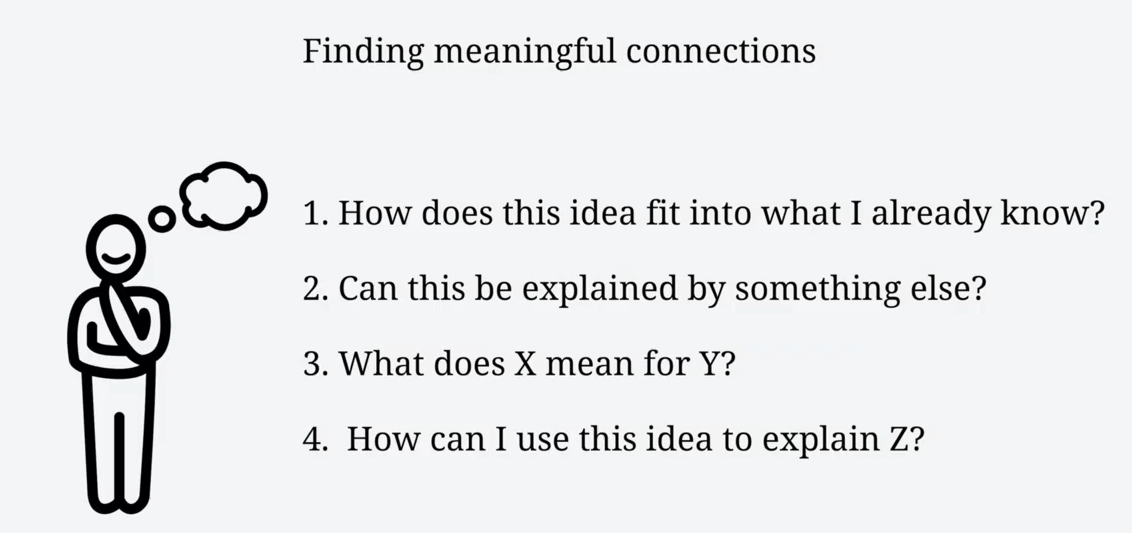
Image credit: Zettelkasten Note-Taking Method - Simply Explained
Besides ensuring the completion of processing notes, I believe that taking advantage of the spacing effect can greatly improve the quality of notes produced and the connections made. Spacing makes it more conducive to linking different ideas together; spacing across weeks and months makes it easier to “exhaust” your thinking on the matter and to extract the most out of any note. Surely, the law of diminishing returns applies and there’s no point re-visiting the same note indefinitely. Therefore, if Obsidian shows you a note that you find boring, you could just pop the note off of the processing queue.
Such a spaced repetition system is a master coordinator for reviewing your notes. It’s a system to control the intervals in which you create Permanent Notes from Literature Notes, and to oversee the frequency of linking Permanent Notes together. In other words, it systematizes the whole process.
Problems with vanilla Zettelkasten Method
With a vanilla Zettelkasten Method (lacking a spaced repetition schedule to process each step and each note), you could have Fleeting Notes and Literature Notes that never get re-visited, and hence never get turned into Permanent Notes; you could have a Permanent Note that never gets linked with other Permanent Notes (hence becoming an orphan note). This is like bookmarking a website, i.e., “I’ll get to it eventually,” says everybody who never re-visits the bookmarked website. Without a scheduling review algorithm, this review process is left to chance. If you don’t stumble upon Fleeting Notes and Literature Notes, they’ll never get your attention and will just be collecting digital dust.
Adding a spaced repetition system in Obsidian
Fortunately, if you’re using Obsidian to implement the Zettelkasten Method, adding a spaced repetition system is very easy: just choose a plugin from the Spaced Repetition Plugins like obsidian-spaced-repetition and Incremental Writing.
Conclusion
Obsidian Incremental Writing Plugin Getting Started and Advanced Stuff by James should be a good starting point. In my next article, I’ll share how I use spaced repetition inside Obsidian.